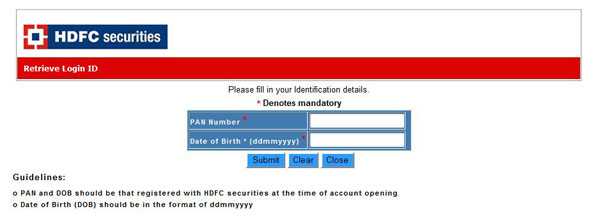Online password generation
Online password generation
You can generate your trading account password online in three easy steps,
1. Enter your trading account user name & HDFC Bank Cust id.
2. Authenticate yourself with your HDFC Bank Netbanking Password
3. Generate your Trading A/c password.
Password Guidelines.
1. Password must include both alphabets and numbers.
2. Password should not contain any special character(s).
3. Password should be of minimum 6 characters and maximum 12 characters in length.
For security purposes, password will expire every 90 days.
| Click here to Reset |
Click here to change your login id
Click here to retrieve your login id
How to change your login id?
You can now change your mPowered Login ID to one of your own choice.
Please note this facility to change your Login ID is for just once. You may opt to keep it simple and easy to remember for eg. your net banking Customer ID.
Steps to change your login id on New Internet Trading System?
Step 1: Login to www.hdfcsec.com and click on Trade Now
Step 2: Login with your user name, password and DOB
Step 3: Click on Account Setting button (On top right of your screen) << Change Login ID and enter your new Login ID in the field "New Login ID"as seen in the screenshot below
Step 4: Click CHANGE LOGIN ID & your login ID gets changed and you receive a confirmation mail and SMS on your registered details.
To regenerate your password Click Here
How to retrieve your login id?
How to retrieve your login id?
We have also enabled the functionality for you to instantly retrieve your login id in the event of forgetting it.
Click Here to fill in the PAN and DOB details . On submitting the correct details, the login id will be mailed to your registered email id in pdf form
Regenerate your password
You can generate your trading account password online in three easy steps,
1. Enter your trading account user name & HDFC Bank Cust id.
2. Authenticate yourself with your HDFC Bank Netbanking Password
3. Generate your Trading A/c password.
Password Guidelines.
1. Password must include both alphabets and numbers.
2. Password should not contain any special character(s).
3. Password should be of minimum 6 characters and maximum 12 characters in length.
For security purposes, password will expire every 90 days.
| Click here to Reset |
Click here to change your login id
Click here to retrieve your login id
 HSL Mobile App
HSL Mobile App