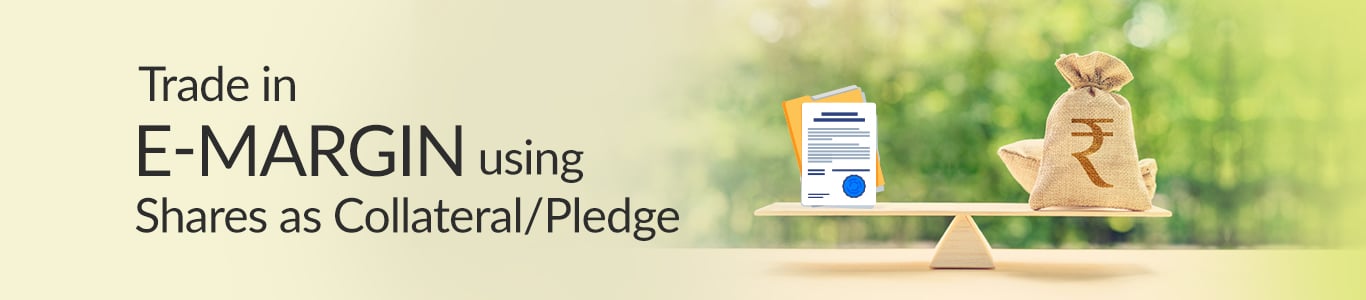Shares as Pledge
Unlock the value of your stocks– use the Shares as Pledge option and seize every trading opportunity. Shares as Pledge is a facility which allows you to create a trading limit by holding your existing stocks in the demat account for trading in e-margin or Future and Options segment. If you see a trading opportunity in stocks in the F&O segment and you don't have the funds to place the order, you can simply create a limit by using Shares as Pledge to trade. Then you can bring in the funds by T+1 day.

Collateral Facility is depositing the shares lying in the Demat account with HDFC securities to get additional limits for trading.
- Higher leverage
- Zero Cost on Collateral held in Demat
- Enhanced buying power
- Ability to Sell shares Online when blocked
Collateral Sell facility is a feature by which client can sell those securities online, that they have placed as collateral hold for availing trading limits
Whenever you mark a collateral hold you can always release the same either on same day or on subsequent days. (You can release upto the extent of unutilised limit against Derivatives. To release the shares marked as collateral hold, you are required to select 'Collateral Release' button to effect the same.
 HSL Mobile App
HSL Mobile App