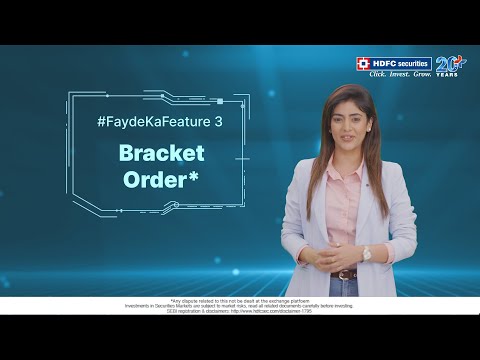Basket Order
Basket order is a functionality which allows you to place multiple orders at one time. Under this facility, you can place orders for multiple scrips all at once. While creating a basket, you just create multiple orders for same or different securities and club these orders together to be placed in a single go. This helps save time as the all orders in the basket are placed together instead of placing each order one by one.
Features of Basket Order
- One can create 5 basket with 15 scrips each
- It can be created for equity and equity derivatives segment
- Equity basket can be created after market hours as well
- Partial execution of basket is possible
Basket Order - Blogs

Yes, you can place multiple scrip under basket order and the place it all at once.
Yes, you can place orders for specific securities from the basket. When placing the basket order, you can de-select orders for securities that you don’t want.
No, maximum of 5 baskets are allowed to be created. In order to create a new basket, you need to delete an existing basket from the previously created 5 baskets.
Yes, you can update the securities in an existing basket.
 HSL Mobile App
HSL Mobile App