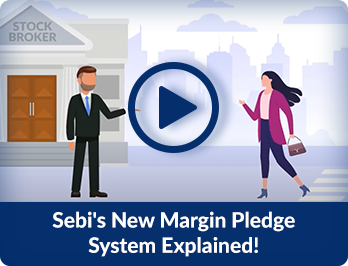New Margin Pledge Mechanism
SEBI has introduced a new process wherein margin against securities will be available only via a revised pledge mechanism. The objective of the circular is to safeguard investor interest.
To know more about how this New Margin Pledge System works watch the videos and read the FAQs below:
What are the changes – at a glance?
-
Going forward, any stock on hold (whether via collateral hold on stocks in your demat a/c or stocks in HDFC Securities’ demat account) will not be considered for margin.
-
Margin against the stocks lying in your demat account will now be possible only through the new pledge mechanism.
-
No stocks can be kept in our demat account, including stocks bought under e-margin/MTF.
-
Stocks bought under e-margin / MTF will have to be compulsorily pledged.
Which Segments / Products / Customers of HDFC Securities are impacted?
-
Customers who want to take (or already have) one or more open position(s) under the Equity Derivatives and/or Currency Derivatives segments against stocks as margin.
-
Customer who want to take (or already have) an open position under e-margin/MTF, against stocks as margin.
-
Customers willing to take or having open position under the Margin product (equity segment) against stocks as margin.
-
Stocks bought against cash margin under E-margin (MTF).
How do I initiate a pledge request?
Pledging of stocks is available on all our digital platforms. Here’s a table that tells you how to use our web-portal and our mobile app to initiate a pledge (post login).
Web Portal > Under Equity Tab > Demat Balance > Select the stock that need to be pledged > Click on Hold > Select Block Type as Pledge > Enter the Quantity > Click on Hold
Mobile App > Under More Tab > Portfolio > Demat Balance > Select the stock that need to Pledged > Select hold type as Collateral/Pledge > Enter the Quantity > Click on Hold
What’s next (after I initiate the pledge request on our platform)?
-
NSDL / CDSL will send you a link on the mobile number/e-mail id that is registered with your demat account
-
Click the link to complete the authentication process by entering your PAN number or Demat account number
-
Verify the details available on the link and click on generate OTP (Please note – NSDL demat account holders should keep “All Segment” selected, as displayed by NSDL as default).
-
You will now get an OTP on your mobile/e-mail id as is registered in your demat a/c
-
Authenticate your request on NSDL / CSDL platform with your OTP
-
Your limit will be enabled within a couple of hours
Please note that there will be a time lag in enabling limits via pledge creation described above, as real time functionality is not available with depositories currently.
How can I un-pledge my stocks?
Again, un-pledging of securities can be initiated from our web as well as mobile platforms. This is just a one-off exercise and involves no links/OTPs. Naturally, we will execute your un-pledge request only if your account position is calculated to be compliant with margin requirements after the un-pledging is done.
Web Portal > Go to the Limit Tab > Select Unpledge Collateral > Enter the stock you want to Unpledge > Enter quantity > Click on Submit / Un-pledge
Mobile App > Go to the More section > Choose Account > Choose Collateral Hold / Release > Select the stock which needs to be un-pledged > Enter quantity > Click on Submit / Un-pledge
Can I sell pledged stocks?
Shares on Margin Pledge in case sold would attract penalty. Thus it is advised to first un-pledge the shares kept on margin pledge before initiating a sell transaction and it would take 1 day for getting the shares un-pledge.
Can I sell stocks after initiating a pledge request but before acceptance?
No. Such stocks cannot be sold until the request is not accepted. If the request is accepted, these stocks can be sold through C-sell feature.
Where can I view stocks under pledge process (initiated pledge, not yet accepted)?
These stocks can’t be viewed separately on our trading platform. You will have to wait for the pledge process to get over after which you can view on our trading platform.
Are there any charges for pledging/un-pledging of Securities?
Pledging and Un-pledging of securities will attract charges. For more details, contact your depository (most of our customers have depository a/cs with HDFC Bank).
What will happen to stocks purchased under e-margin/MTF?
Stocks bought under e-margin/MTF will have to be pledged compulsorily and will be tagged as Margin Funding Pledge. On the settlement date (T+2, or the day two trading days after trade date), we will initiate a pledge request at EOD. The validation link will be sent by the depository on the registered mobile/e-mail id. You need to accept this pledge request by authorising it via OTP latest by 5 PM on T+3. Failing to do so may compel us to square off your position on T+4.
What if my mobile/e-mail ID are not updated in my demat account details?
You must get your mobile number/email id updated in your demat account registered details. Before you initiate any pledge request, it may be a good idea to check for both. However, if one of them is not updated, you can access the link and OTP through the other. This may make your pledge/un-pledge experience unreliable and open up risks for you. We feel you should update your mobile no. and e-mail id in your demat a/c registered details.
What will happen if I do not receive the link on my registered mobile/e-mail id?
This is unlikely. However, if it does happen, contact your Depository Participant (HDFC Bank, for most of our customers).
What will happen if multiple demat accounts in my family have the same registered mobile number/e-mail id?
In this case, the links and OTPs for pledge requests for all such demat accounts will be shared on the same mobile/email id. However, you should be cautious while entering the corresponding PAN or other details while validating the initiated pledge request.
Can I regenerate the link in case I miss (or delete) it or don’t receive it for any reason?
Currently regeneration of the pledge initiation link is not provided by the depository or depository participant. The only option available for you is to wait for the next trading day as the pledge requests (not accepted by investors) get cancelled at EOD. A fresh request can then be generated on the following trading day. This will, of course, not be applicable for stocks bought under E-margin/MTF and Margin product.
 HSL Mobile App
HSL Mobile App