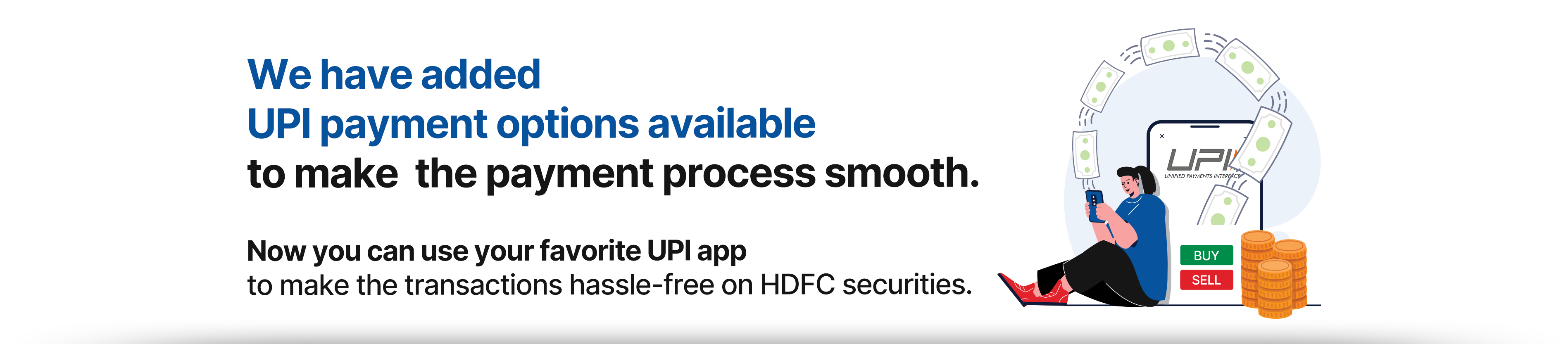
Process for UPI Payment (For Desktop):
- Under the Limits tab (Menu), click on Fund limit
- Click on Fund limit and hold
- Enter the amount and select UPI as the Payment mode.
- Enter your UPI ID linked to your bank account that is registered with HDFC SECURITIES
- On the UPI app, you will receive a collect request from HDFC Sec. Enter your UPI PIN and approve the transfer. Ensure you make the payment from the collect request only.
- After the transaction is done succesfully, Click on "OK" the funds will start reflecting instantly in your account under Total Limit
Do You Know?
- If you have the UPI app installed on another device, the collect request will have to be validated on the other device.
- UPI transfer has a limit of ₹2,00,000/- per day. Your bank may have further restrictions on the amount per transaction that you will have to check with your banks.
The following banks are enabled for the UPI payment:
- HDFC BANK LTD.
- Syndicate Bank
- Central Bank of India
- HSBC BANK
- ICICI Bank
- City Union Bank
- Indusind Bank
- Union Bank of India
- IDBI BANK
- STATE BANK OF INDIA
- Karur Vysya Bank Limited
- Kotak Mahindra Bank
- Standard Chartered Bank
- IDFC FIRST BANK LTD
- INDIAN BANK
- SOUTH INDIAN BANK
- INDIAN OVERSEAS BANK
- AU SMALL FINANCE BANK
- DEUTSCHE BANK
- Axis Bank
- Bank Of India
- Bank of Maharashtra
- EQUITAS SMALL FINANCE BANK LTD
- Allahabad Bank
- Andhra Bank
*The information is only for consumption by the client and such material should not be redistributed
__title__
__answer__
__title__
__url__
 HSL Mobile App
HSL Mobile App